15. March 2014 17:24 by Jerry in
IP CAM, Windows Store Finally, we are here
The first release have just been submitted to Windows Store for verification. It might take a few days if I'm not breaking anything .
.
The first version is always challenging, with a lot of things need to be done and a lot of testing. I admit that there are only a few screens in this version with "multi-view" is missing:( However, the tile experience in this version is great in my own opinion, I guess this is because the device has much large screen space than the phone version (obviously ), here is a peek of the live tile on my Surface 2:
), here is a peek of the live tile on my Surface 2:

There are 3 IP CAM Controller tiles in this screen, you will notice there is an app icon at the bottom-left corner. The smaller 2 are camera tile - by tapping them will enter to the single viewer screen directly (same as WP8). While the larger tile is the app's main tile, for now, the app supports 4 different size: Large square, Wide, Medium square (same size as camera tile) and Small. Let's have a better look at the large tile:
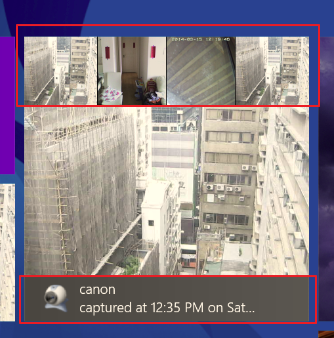
It could take up to 5 images in the tile, the biggest one is latest snapshot and the 2 lines description shows the camera name and when the snapshot was captured. In the top area of the tile will have up to 4 snapshot in the past updates (latest at the right) from all cameras that you had added.
Other features available in this release:
- one way audio for selected cameras
- a light weight preview for multiple cameras on main screen
- in app snapshot (tiles)
- digital zoom on the fly in single view
- motion detection