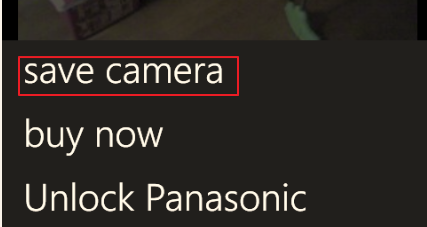22. June 2013 21:29 by Jerry in
IP CAM, Windows Phone In the latest 3.0 release, a "share camera" via deep link function has been introduced (Android version has the same feature). The main purpose of this function is to send an encrypted hyper link (aka deep link in WP's world) to a close friend (such as your wife/husband or your parent) who has very little knowledge about setting up camera on the phone. The recipient requires to have a Windows Phone 8 and installed my app beforehand.
Step 1:
In the single viewer screen, tap the 4th button at the right-down corner:
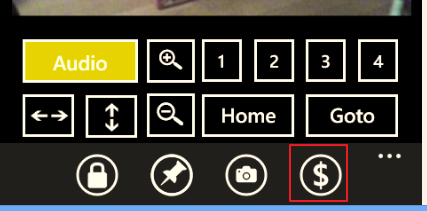
A pop up menu will shows up
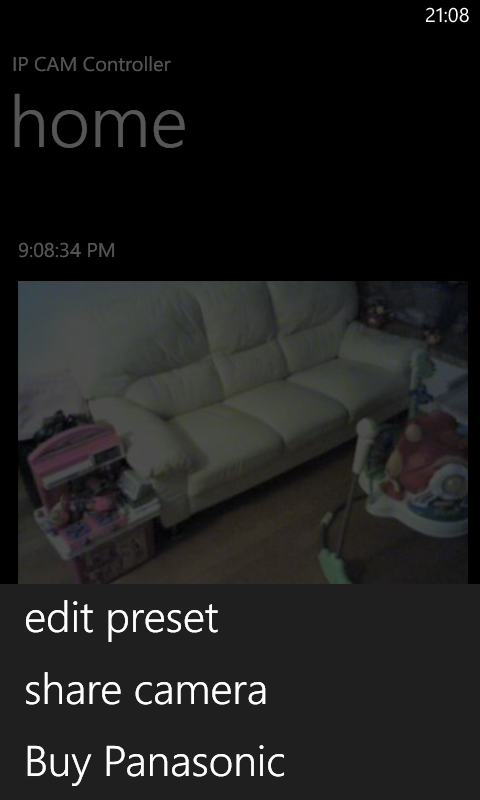
Choose "share camera" from the menu
Step 2:
Choose the way you would like to send the link:
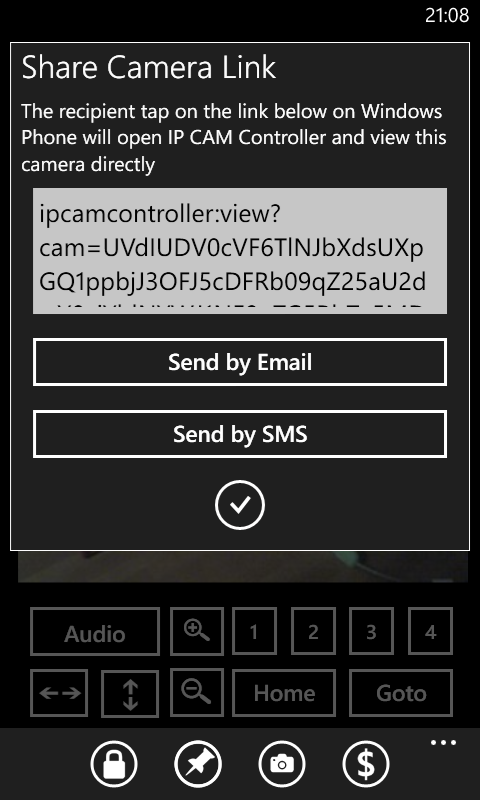
In this case, let's choose Email. After tapping the "Send by Email", it will prompt the phone's email app, if you have configured more than one email accounts, you will need to choose which account you would like the message sending from.
Step 3:
Send out the message.
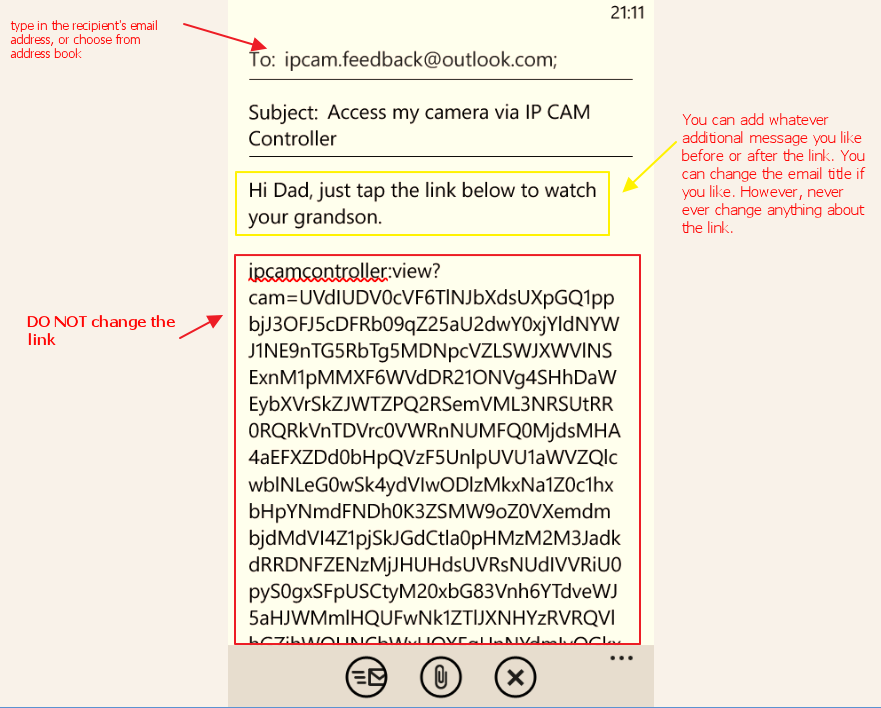
Recipient:
The email message at receiver's mailbox will look like this:
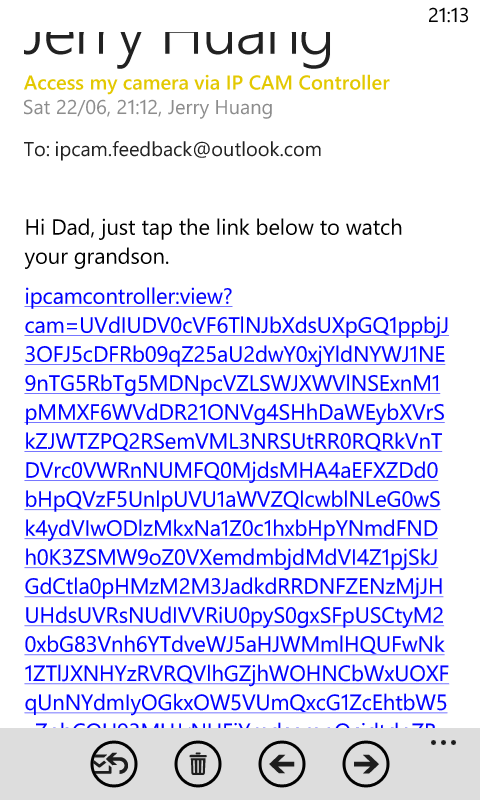
Just simply tap on the link, the phone will activate my app to view the camera directly (again, IP CAM Controller must be installed first)
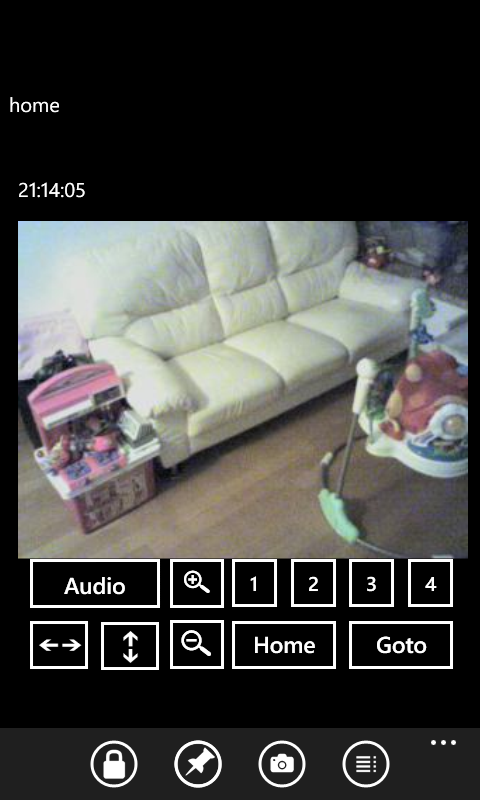
Is that it? Not just yet! By tapping the 4th button again, and choose "save camera" from the menu, your recipient is able to save the camera so that he/she doesn't need to tap the link every time in order to view your camera.