UPDATE: The beta now is completed successfully and you should be able to download IP CAM Controller 3.0 from Windows Phone 8 Store now!
The next version number of IP CAM Controller for WP is going to be 3.0 which indicates it's a major upgrade. I still remember the last major upgrade was from 1.x to 2.x that drop the support for Nodo and went for Mango. Live tile feature was introduced by last upgrade if memory serves me right
So again, I guess we are going to have a kiss good bye to WP 7.x and jump into WP8 finally. It's a kind of sad, even myself is still using Lumia 800 (I don't have a WP8 yet, and that's why I need you as a beta tester). Nevertheless, it's worth it!
What's new?
Audio!!! Right now I'm working on 1 way audio while I believe 2 way will be coming at some point as it's just a reversed transfer of 1 way audio. Here is a list of cameras will be supported for audio:
as it's just a reversed transfer of 1 way audio. Here is a list of cameras will be supported for audio:
Panasonic (naturally always the first, as I own one )
)
Foscam: including all old series such as FI8908W, FI8918W, even some brandless (or small brand) OEM version could be supported, AND the new H264 series: FI8602W, FI8608W, FI8620, FI9820W
Toshiba IK-WP41A, this is the one I have tested, but I guess other similar models will be supported as well
D-LINK, I tested on 5222L, so if your model is compatible with 5222L, shouldn't be a problem.
EasyN F2 series.
TRENDNet 672
LogiLink WC0008A
More features will be supplement (with snapshot) in this post later (whenever I finished the development ).
).
Ok, let's see what's new in the single view:
Please note these snapshot are just for preview, the final version might be different:)
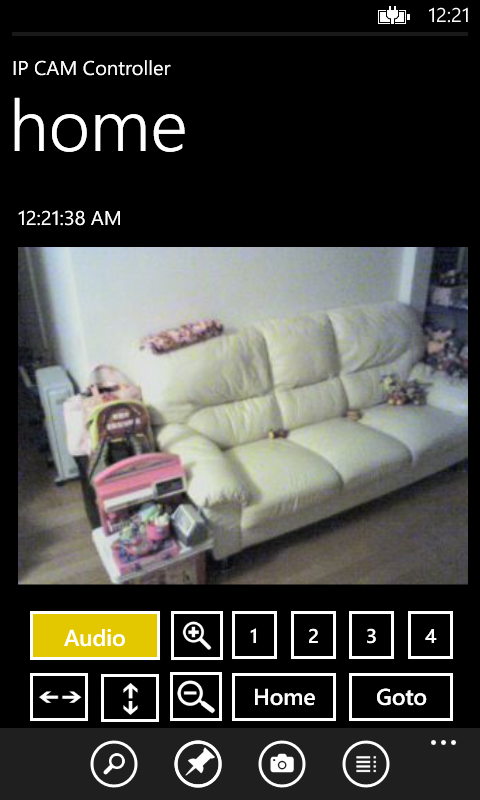
Basically I decided to put some frequently used functions onto the panel as buttons: Pan-scan, tile-scan, zooming in/out. As for preset positions, only first 4 could be accessed directly, the rest is hiding in "Goto".
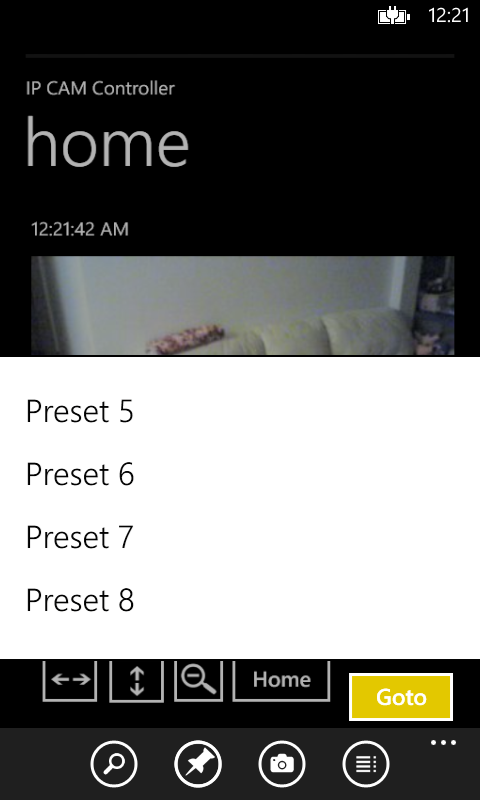
Update 1 on June 6:
1) In app live tile
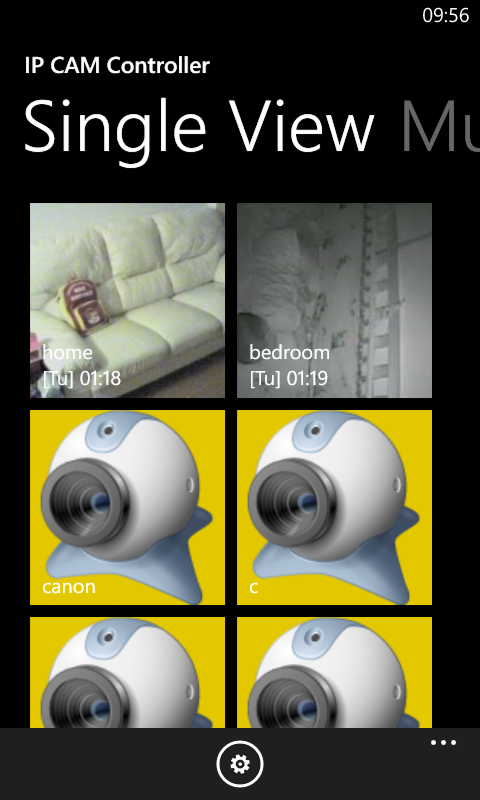
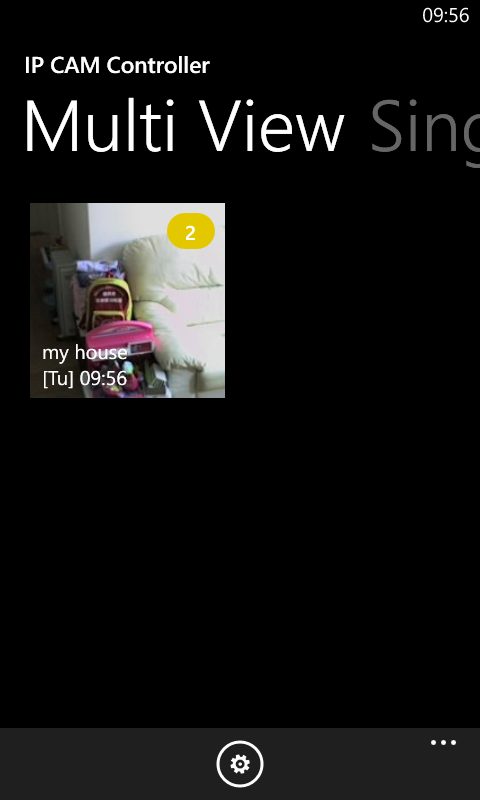
2) Share camera setting with a link by email or SMS
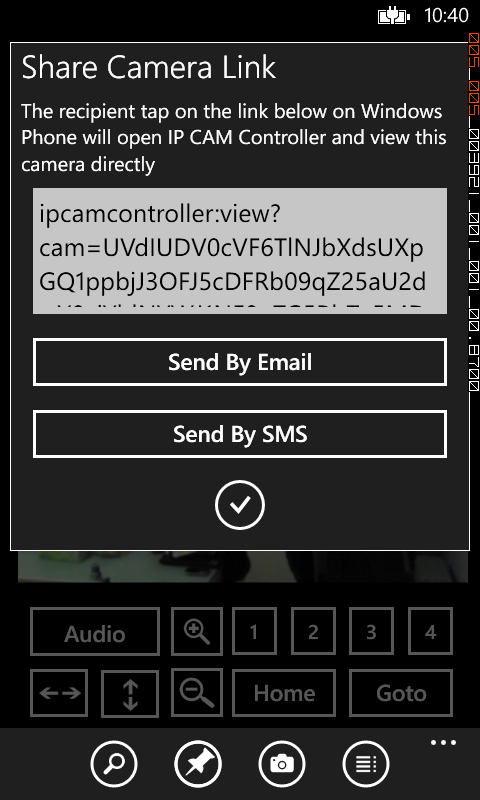
For those who are interested to get a beta for your WP8, please kindly contact me via this link:
http://www.jerryhuang.net/contact.aspx
And provide the following info in your message:
- Windows Live Id that using on your phone, in case you have no idea what is Live Id, it's the default email account on your phone, normally the first one
- What phone you are using
- Brand and Model No of your camera
In case your camera does support audio while not listed above, feel free to provide me access info and I would be more than happy to check if could be added.