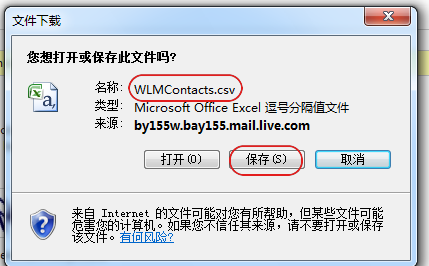15. April 2011 23:52 by Jerry in
Smart Dial 1) login www.hotmail.com with your Live ID, and then click "Contacts"
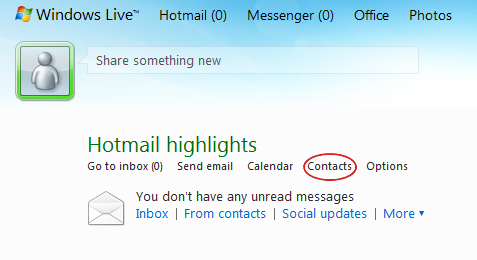
2) click "Manage" and choose "Export"
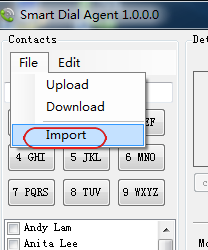
3) input the urgly stupid 8 digit characters as it shown, then click "Export"
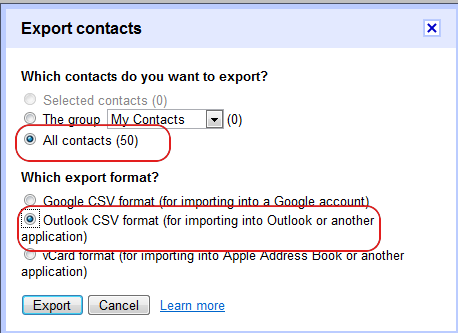
4) wait for a while (sometimes it needs a few minutes if you have many contacts and your network connection happed to be slow), you will see a download dialog, click "Save" to store the folder to your computer, "My documents" would be a nice choice. Sorry for the screenshot has to be Chinese. I don't have an english Windows on hand. Probably a good start for learning Chinese, lol