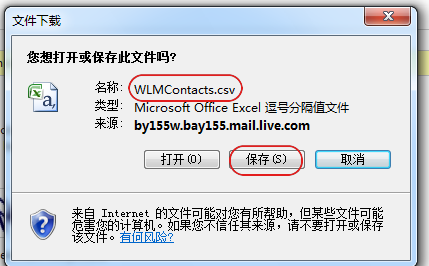20. September 2011 11:06 by Jerry in
Smart Dial
what's new?
-
directly access to your phone Contacts (address book), no need to import from Live account anymore
-
faster load and search performance
-
FREE TRAIL
Search "Jerry Huang" in Marketplace to download
20. April 2011 01:40 by Jerry in
Smart Dial finally, Smart Dial Agent now support directly import contacts from Live and Google.
select "Import" from menu
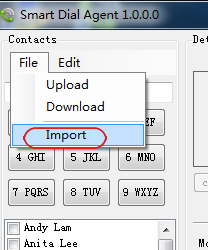
Simply input user name and password, then import...
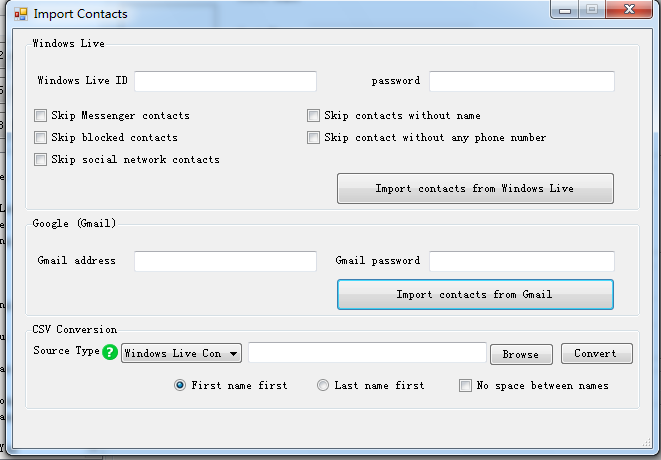
19. April 2011 01:18 by Jerry in
Smart Dial A big progress in directly importing (not via CSV) Live contacts, including both Messenger contacts and Live Address Book contacts!
New Smart Dial Agent is coming very soon
Hmmm... maybe provide the same functionality in WP7 as well..
18. April 2011 01:51 by Jerry in
Smart Dial For today's update, the Import function supports directly download all contacts from Gmail, no longer need to export to CSV file.
Working on direct export Live's contacts...looks like much harder
16. April 2011 10:31 by Jerry in
Smart Dial - search contacts by numbers, names and even Pinyin for Chinese characters;
- define the candidate keyword of each contact by yourself
- numbers in each result contact are sorted by best match
- edit before call/SMS and pre-stored prefix
- sync your contacts between your phone and computers
go here for details: http://www.jerryhuang.net/page/Smart-Dial.aspx
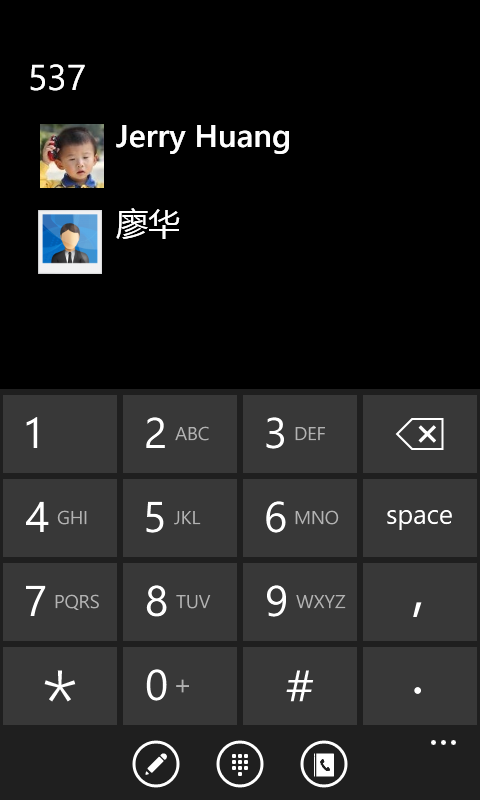
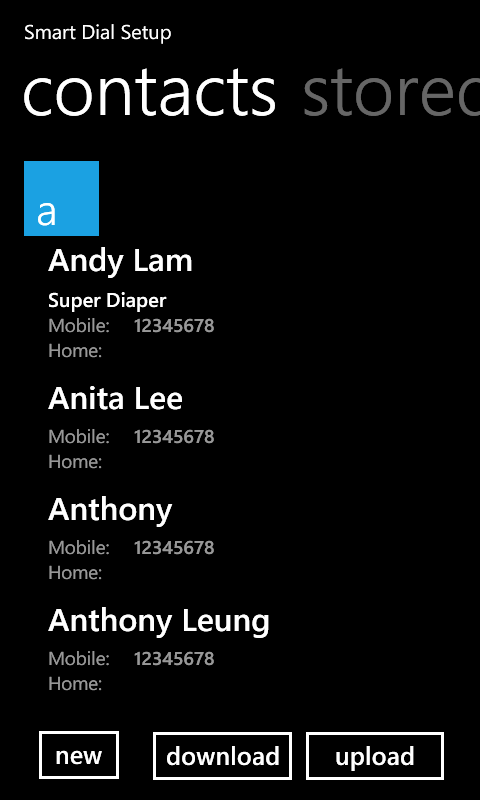
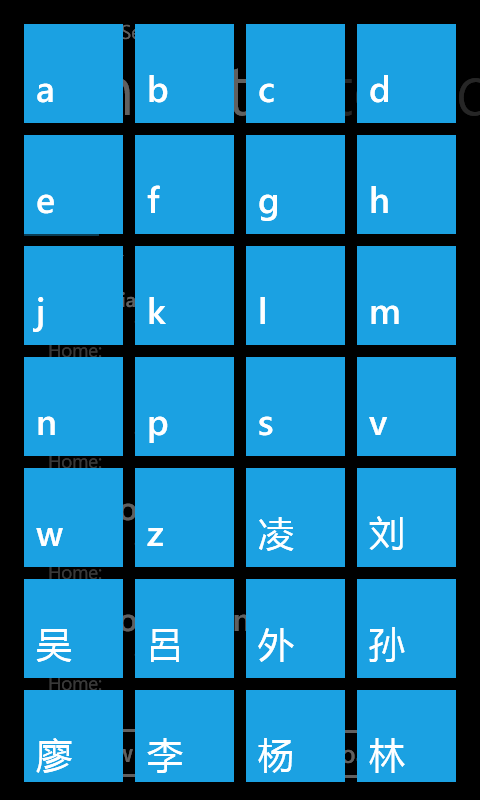
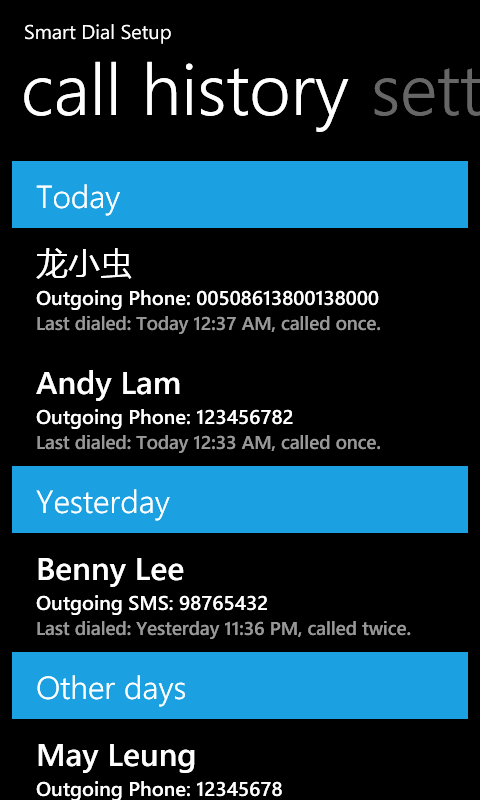
16. April 2011 00:08 by Jerry in
Smart Dial 1) logon with your gmail ID on www.gmail.com, and click "Contacts"
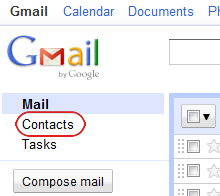
2)click "More actions" and select "Export"
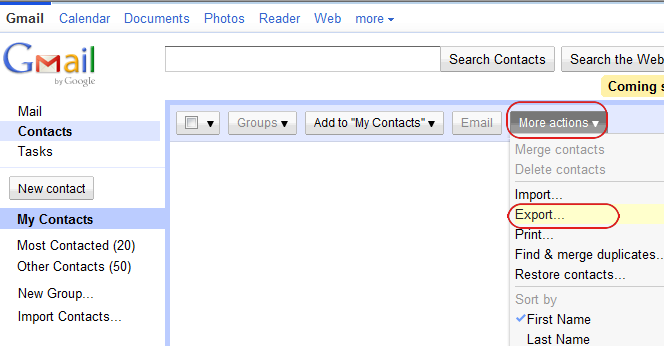
3) Choose "All contacts" and "Outlook CSV" format. It's not a must, but if you choose Outlook format you will able to use the default "Windows Live" srouce type for data conversion later on. Then click "Export"
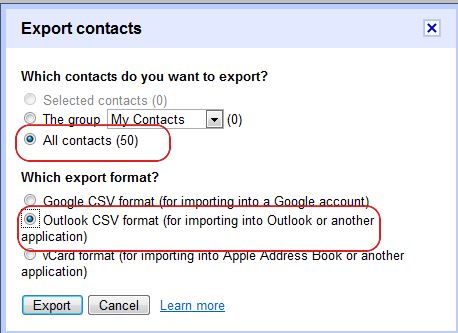
4) click "Save", done.
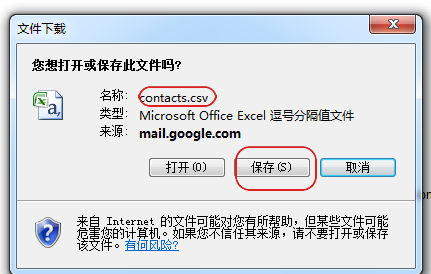
15. April 2011 23:52 by Jerry in
Smart Dial 1) login www.hotmail.com with your Live ID, and then click "Contacts"
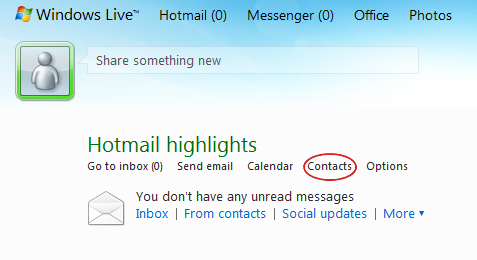
2) click "Manage" and choose "Export"
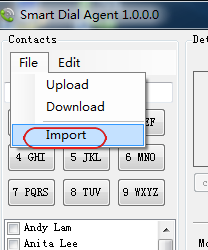
3) input the urgly stupid 8 digit characters as it shown, then click "Export"
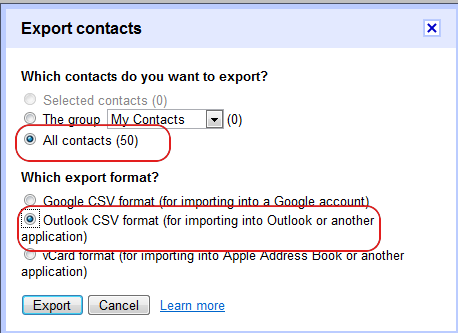
4) wait for a while (sometimes it needs a few minutes if you have many contacts and your network connection happed to be slow), you will see a download dialog, click "Save" to store the folder to your computer, "My documents" would be a nice choice. Sorry for the screenshot has to be Chinese. I don't have an english Windows on hand. Probably a good start for learning Chinese, lol