Please go to app store/play store to update the app to latest version first
Since early Jan 2023, Uber has stopped providing surge multiplier through its api, and so all 3rd party apps such as mine (We the drivers) are unable to provide direct surge multiplier no more.
In light of this, I have published a new update urgently, to calculate the multiplier by:
surge multiplier = current price / base price (aka minimum fare of a trip)
The down side is that you will have to input the base price of each ride type (option) when each time the fare has update. This setting looks like below screenshot, type in the minimum fare in your local currency of each car type/ride option; once everything is set, click the "Save your input".
If you app version is v1.2.1, follow below steps:

The key is at step 1, you have to choose a location (pin) that you know there is no surge when you quote. Once base price is set, all your saved locations (pins) will be using Base Price 1 for calculating multiplier by default.
In some city, the base price might be different depends on the pick-up area, for example, pick up from airport might be expensiver that other locations (pins), so in this case you will have to set a different base price for airport. That's why the app provides 4 set of base prices.
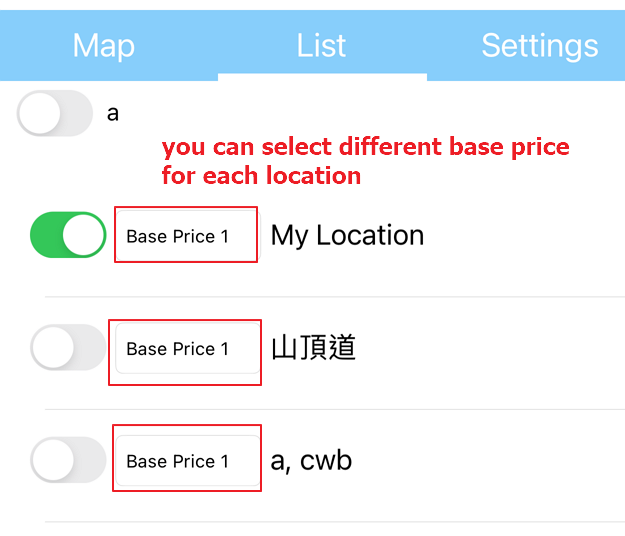
Having said that, I will never know when the next restriction would come. As a result, I had stopped the 3-month subscription and keep the 1 month subscription only. I also encourage you to switch to 1 month subscription if you are currently purchasing 3-month. As we never know when the app might not be able to work. In order switching to 1 month from 3-month, you can cancel the 3-month subscription first from App Store/Play Store, the premium state will remain until the last date of your subscription; and after the subscription expired, you can purchase 1-month.
I'm putting some FAQ here, will keep update the list:
- Surge accuracy: there might not be the exact surge but very close to the reality. This is the best result we could get from what we have. The calculation should still give you a sense how much higher than usual and so leading you to the popular area.
It's found that in some country (such as Hong Kong), the Quote is not always accucrate (but very closed). There is an alternatvie to find out the base price of a trip by using Uber's rider app. See below:
- Choose a place you know that there is no surge as pick up
- Set a very close drop off (make sure it's minimum pay)
- The price will show accordingly

As you could see, UberX from Quote is 57 while in the rider app is 56.95 (without any promotion applied). There is a 5 cents rounded up. This could be the reason surge is not accurate.
中文版
請先前往App Store/Play Store更新到最新版本。
由2023年1月開始,Uber已經停止提供加乘倍數。所有的第三方apps包括We the drivers都無法提供直接的加乘倍數。
有見及此,我發佈了一個新版本。從這個新版本開始,加乘倍數會通過這個公式計算出來:
倍數 = 當前車資 / 最低車資
由此引申了一個設置,即是當每次某個車型調整價格的時候,您都必須要更新每種車型的最低車資資訊。請參照下面的截屏,輸入每種車型的最低收費之後,按保存輸入即可。具體步驟如下:

1. 選擇一個位置現在沒有加乘倍數(最關鍵)
2. 點擊 取得車資 然後等價錢顯示
3. 點擊基礎收費下面的 複製 (例如基礎收費1)
4. 點擊 保存輸入
5. 最後到列表為每一個位置選擇適用的基本收費(默認為基本收費1)需要留意的是收費金額是您當地的貨幣金額。
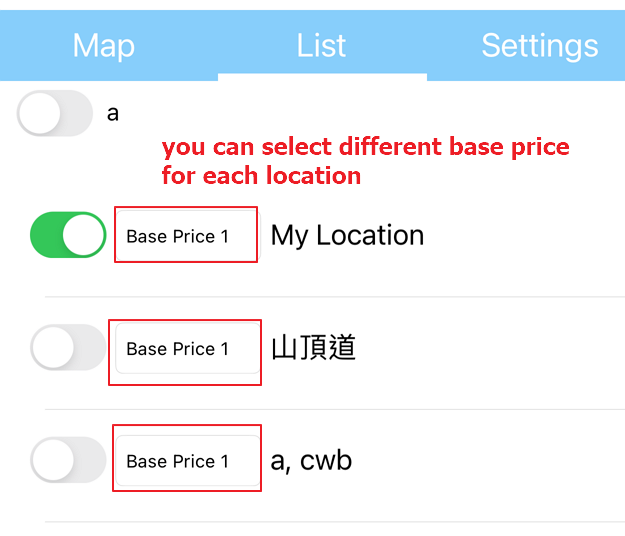
雖然倍數可以通過這個方式計算獲得,但我永遠也不會知道下一個問題/限制會是什麽以及什麽時候到來。因此我決定取消 三個月高級版的 訂閲。如果您正在使用三個月訂閲,我也鼓勵您現在就轉到一個月。您需要先在App Store/Play Store中取消三個月訂閲,您依然可以使用到訂閲到期的時間。當三個月到期后,您就可以在app裏面支付一個月訂閲。