Similar to Windows Phone version, today we released motion detection feature for Android. With this feature you are able to monitor a sleeping baby while working on something else at the same time.
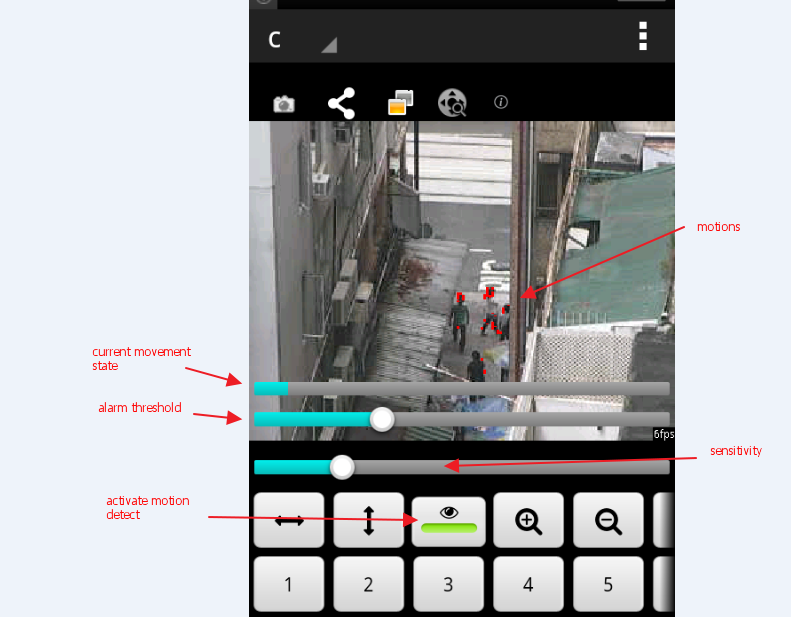
When the current movement state reach the threshold for certain level, the phone will be vibrating and playing ringtone to attract your attention.
In addition, if your camera's audio is supported, a new "Run in background" (only for users already paid for audio) menu is available at the following place:
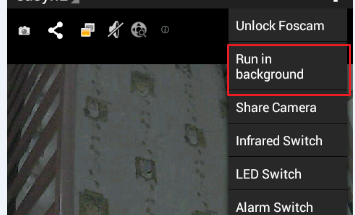
When this activated, the app will be pushed to background while it's still running. It's like a traditional baby monitor if you turn on the audio beforehand. This could be working together with motion detection - the app will trigger alarm when motion is detected. If however, motion detect is off in background, the video streaming will be stopped to save data usage and so battery. But once bring the app back to foreground, video will start again.
Although saving energy is being considered, running in background will still drain your battery pretty fast, so it's highly recommend to plug in charge before using this feature.
Italian translation:
Simile alla versione per Windows Phone, oggi abbiamo rilasciato la funzione di motion detection anche per Android. Con questa funzione potrete monitorare per esempio un bambino che dorme mentre lavorerete o farete altre cose.
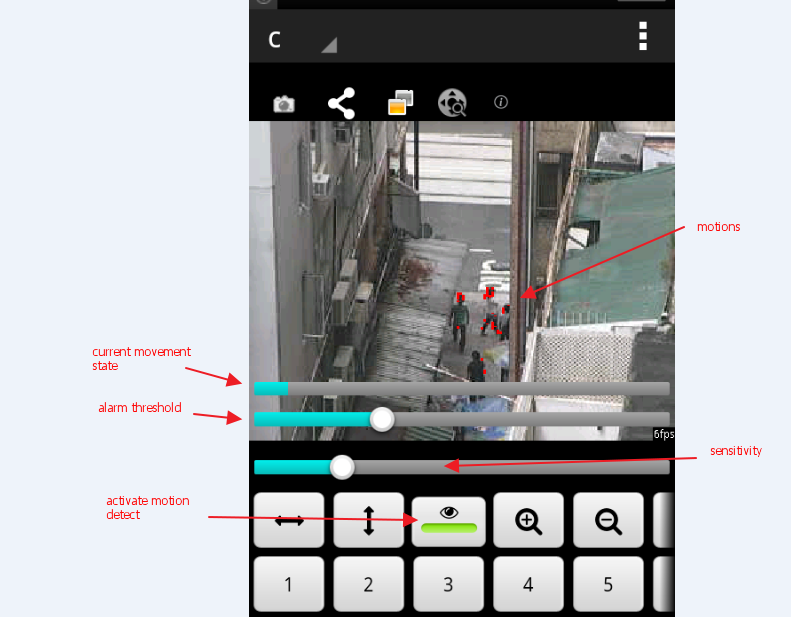
Quando il movimento in corso raggiunge una certo livello di soglia, il telefono vibrerà e riprodurrà un suono al fine di attirare la tua attenzione
In aggiunta, se il tuo modello di telecamera supporta l’audio, la nuova funzione "Funziona in background" (solo per utenti che abbiano già pagato per la versione con audio) sarà disponibile in questa posizione:
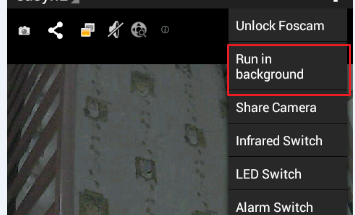
Quando attivata, l’applicazione sarà spostata in background mentre continuerà a lavorare. Funzionerà come un babymonitor se avrai predentemente attivato l’audio. Questo potrà lavorare in contemporanea con il motion detect - l'app farà scattare l'allarme quando verrà rilevato un movimento. Se, tuttavia, il motion detection sarà spento in background, gli streaming video saranno fermati per salvare utilizzo dei dati e quindi della batteria. Ma una volta portata l'applicazione in primo piano, il video riprenderà. Anche se il risparmio energetico è stato considerato, in esecuzione in background continua a consumare la batteria piuttosto velocemente, quindi è altamente consigliabile collegare il telefono al caricatore prima di utilizzare questa funzione.
Tradotto da BBSYSTEM.IT